Homebrew: Search, install all matches, in one-liner
Syntax:
brew install $( brew search my-search-term | grep my-filter-term | tr '\n' ' ' )
vs.
brew search x | grep y > install_list.txt
brew install $( < install_list.txt )
vs.
brpro ➜ ~ brew search x
==> Searching local taps...
x ✔ xy xeme
(...)
==> Searching taps on GitHub...
caskroom/something/xylophone caskroom/somethingelse/xanthous
(...)
brpro ➜ ~ brew install xeme
Alternative (using awk):
brew search x | awk '/inclusion string/ && !/exclusion string/' | tr '\n' ' ' )
Yesterday I wanted to install all the Nerd Fonts not currently on my machine in one go.
brew cask search fonts will give multiple rows in results – similar to the default output from ls :
brpro ➜ ~ brew cask search font
==> Partial Matches
birdfont font-hack-nerd-font font-noto-sans-thaana
dfontsplitter font-hack-nerd-font-mono font-noto-sans-thai
font-3270 font-halant font-noto-sans-tibetan
font-3270-nerd-font ✔ font-hammersmith-one font-noto-sans-tifinagh
font-3270-nerd-font-mono ✔ font-han-nom-a font-noto-sans-ugaritic
font-abeezee font-hanalei font-noto-sans-vai
(...)
Piping the output to grep -i nerd gives a single line-separated list of only the taps we want.
brpro ➜ ~ brew cask search font | grep -i nerd
font-3270-nerd-font
font-3270-nerd-font-mono
font-anonymouspro-nerd-font
font-anonymouspro-nerd-font-mono
font-arimo-nerd-font
font-arimo-nerd-font-mono
font-aurulentsansmono-nerd-font
(...)
We can use tr to convert this output to a whitespace-separated single line:
brpro ➜ ~ brew cask search font | grep nerd | tr '\n' ' '
font-3270-nerd-font font-3270-nerd-font-mono font-anonymouspro-nerd-font font-anonymouspro-nerd-font-mono font-arimo-nerd-font font-arimo-nerd-font-mono font-aurulentsansmono-nerd-font font-aurulentsansmono-nerd-font-mono font-bitstreamverasansmono-nerd-font (...)
Now we just need to pass the result to brew install:
brew install $( brew cask search font | grep nerd | tr '\n' ' ' )
Pipes! Composition! Joy!
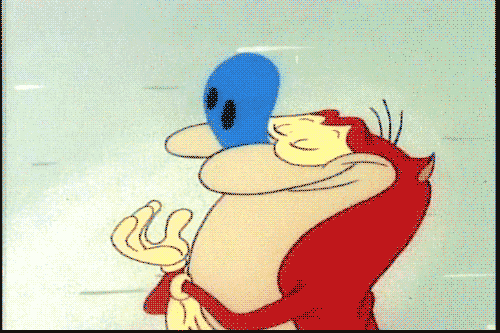
La voie Unix!
Postscript – Negative (exclusion) filtering:
(some command) | grep 'include string' | grep -v 'exclude string'
(some command) | awk '/include string/ && !/exclude string/'